|
Do you use Google Images? I do! All the time. As you know, images are a very powerful way to get your message across, especially if you sell a physical product or work in the tourism industry. Great images and fresh new images will keep your website or social media posts interesting to your audience. Here are 3 ways to improve your Google ranking through images: 1. Optimise images for your website by:
2. When you upload your images to your website do the following:
That’s the listing that appears on the right hand side of the google search. (if you haven’t set up your google my business listing, go to: https://www.google.com/business/ ). You can simply add images by clicking: "Add a photo" at the bottom right of your listing Google will send you an update every few months on the performance of your images.
1 Comment
|
Categories
All
Archives
September 2021
AuthorMarijke Dunselman. Click here to read more about us! |


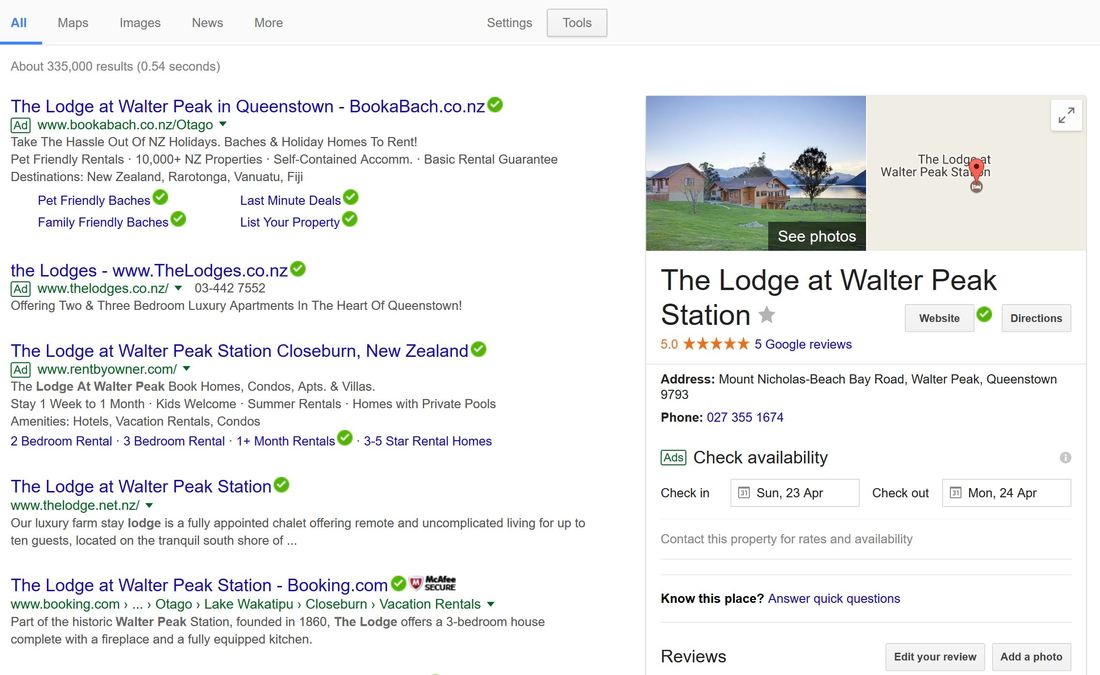
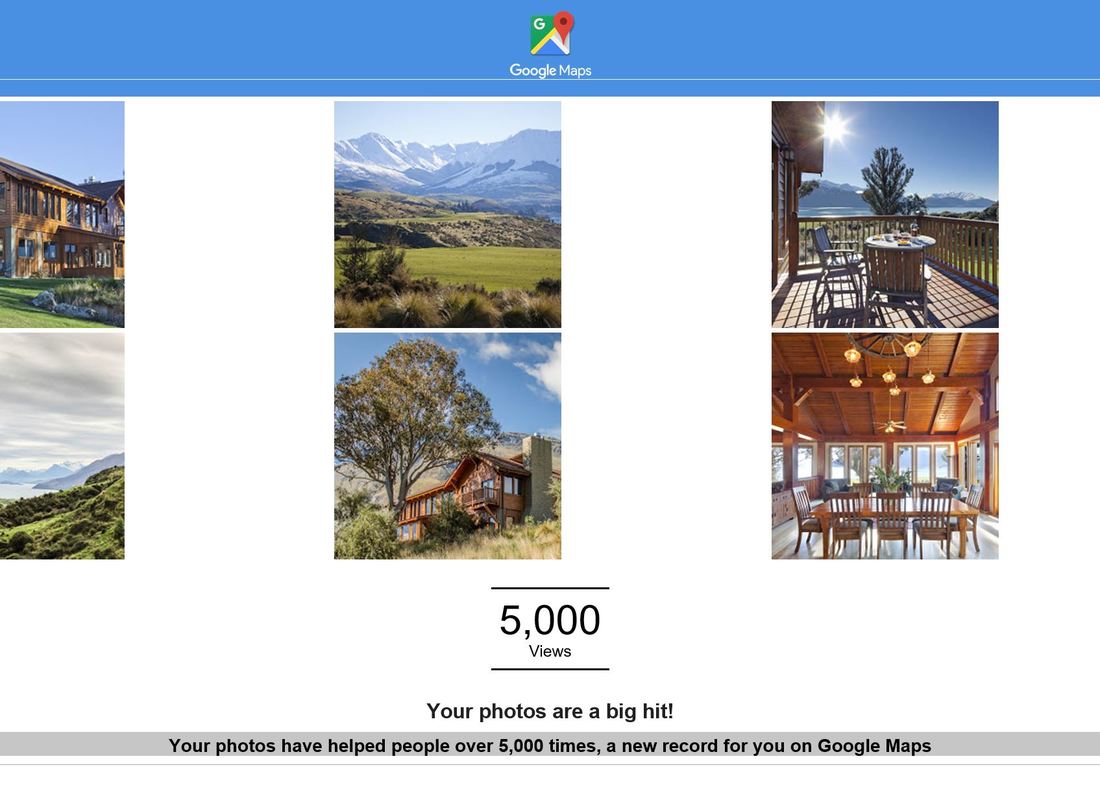
 RSS Feed
RSS Feed


