 Reviews help customers make decisions on where to stay, what to do or what to buy. You work hard at providing an excellent customer experience resulting in positive reviews on sites such as Tripadvisor, Facebook, Google, Yelp etc. But every now and then, you may get a negative review. Some are fair, and these provide you with an opportunity to improve aspects of your business. And some are unfair. No matter what they are, you need to write a response. It provides you with an opportunity to explain what happened and apologise, and it shows your professionalism and that you care. I have talked with many operators about their occasional bad review. It’s human nature to focus on these, even if the majority of your reviews are raving! So, my first piece of advice is: keep the negative reviews in perspective. How many good reviews do you have compared to the bad ones? Don’t take it too personal and don’t dwell on them. OK, now you need to respond to that negative review. Here are 5 tips to help you do it.
Final tip: Have a complaints procedure in place so it’s easy to respond. Ensure your staff is empowered to do this too to solve issues quickly and on the spot.
0 Comments
Instagram is a great way to promote your (tourism) business as it’s purely visual and everyone LOVES photos and videos! It takes a bit of thinking and researching to develop a theme that represents your brand, what you stand for and how you want to stand out! But if you're going to spend time on Instagram for your business, you might as well do it well!
A theme will reinforce your brand and help people recognise and remember you. Like anything in business: planning is the key to achieve what you want. If you don’t know where you’re going, how are you going to get there? So, when it comes to Instagram themes and posts, the same applies. Plan your theme for results! Here are 6 tips to help you develop a theme that people will want to follow!
So, spend a little time developing your Instagram theme that your customers will want to follow and share! Final tip: put a live feed on your website! This will keep your content fresh and encourage people to follow you! Till next time, Marijke |
Categories
All
Archives
September 2021
AuthorMarijke Dunselman. Click here to read more about us! |

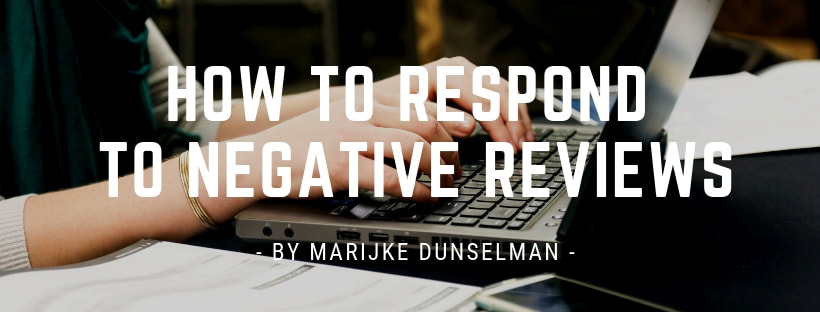
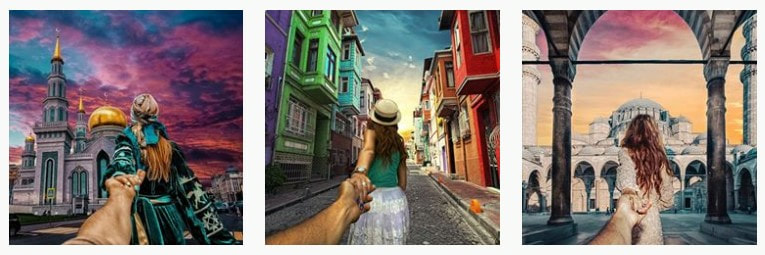
 RSS Feed
RSS Feed


