How to repost your customers' photos on Instagram (and increase credibility and followers!)5/10/2018 Your customers are likely to be taking LOTS of photos of their experience with you, especially if you work in the tourism industry.
These pics could be a great in helping you promote your business as UGC (User-generated content) is much more credible than photos you post yourself. Instagram is a great social media platform as it is so visual (and you can post pics onto Facebook with just one click). So, how could you use the photos your customers take of your product/experience? The easiest way is to ‘repost’ them. Is reposting legal? It’s not legal to repost an image without asking permission to the owner of the image as they have the copyright. What you can do though, is generate a branded hashtag with your business name and add it to your profile. Say something like: Tag #smartrainingnz to share your photos with us and give us permission to re-post. If you then repost the photo, make sure you credit the image to the owner. How to repost? You need to find a separate app to repost photos to Instagram as it is not possible through Instagram itself. There are a number of apps your can use to repost an image. I use “Repost for Instagram”. If you use Buffer.com for your social media scheduling, you can also repost through this software. Promote your hashtag Ensure you promote your hashtag clearly:
Have a go! You’ll increase your following and increase credibility because your customers are sharing their experiences of your product! NOTE: Final plug for the Tourism Business Success Programme starting on the West Coast (NZ) with the Strategic Planning Day on 18th Oct 2018. Don't miss it!! Go to www.smartraining.co.nz for more info. 50% funding available. Till next week, Marijke
1 Comment
Sending your customers a long link, such as a google map location, doesn't look very user-friendly. For example: www.google.co.nz/maps/place/1+Ballarat+St,+Queenstown+9300/@-45.0327461,168.6583389,17z/data=!3m1!4b1!4m5!3m4!1s0xa9d51d8136d4fbad:0xf9434d5b68db6127!8m2!3d-45.0327461!4d168.6605276?hl=en . Another example of a long url is a link to your Tripadvisor review page . Sending this link to your customers to encourage reviews is a great idea, but the long link looks terrible. But don't despair! It's very simple little tool to shorten your url. It’s called the Google URL shortener. Just go to: https://goo.gl/ Cut and paste the long URL in the box and click SHORTEN URL. The shortened URL is now: www.goo.gl/SJaKVv . That looks a lot better, doesn't it!
Till next week, Marijke. Did you know that around 40% of adults use google voice search on their mobile every day (and the younger demographic even more)?
Google also recognises where you are. So, if I do a voice search: "Where can I find a Mexican restaurant?", Google gives me the Mexican restaurants in Queenstown (as this is where I'm based). Or: "What are the local walks?", Google gives me a list of websites where walks are listed. Voice search is growing at a fast pace and it's important and easy to optimise your website content for voice search. Here are a few tips:
Till next fortnight, Marijke  Three years ago, my sister and brother in law attended a wedding in Lecce, Southern Italy. The whole wedding party stayed in the same hotel. Once back home, the hotel sent out email newsletters to their client database (incl. my sister) every few months. Last month, my sister and her husband took the kids on holiday to Southern Italy. And guess where they stayed? In the same hotel. And they booked direct! Do you think they would have stayed there if this hotel hadn’t stayed in touch with them? Definitely not. They would have looked on booking sites for the best deal and probably wouldn’t have remembered the hotel as they have stayed in so many other places in the last few years. Are you losing too much business to Online Travel Agencies or your competition? Then it's time to learn how to grow your direct bookings and sales through email marketing. Email is still the best way to get your message to customers and prospects. Email marketing yields an average ROI of 4300%, which is much higher than any other marketing method. Did you know that an email message is 5 times more likely to be seen than a Facebook message? I have used email marketing successfully for my clients and my own business over the last 16 years and have now developed these new courses (Starting with Mailchimp and Advanced Mailchimp). These courses are approved by New Zealand Trade and Enterprise and 50% funding is available for qualifying businesses. The first series will be held in Queenstown and Te Anau in October 2017. Click here for more information! Many (tourism) businesses are using Instagram to promote their products. Great images and short video clips are a powerful way to get your message across.
But did you know you can also advertise on Instagram? Just like on Facebook, you can target specific audiences with relevant ads. The key is to learn how to do this yourself. Even if you outsource it, it's still important you know how it works. Thankfully, Instagram has created some fantastic resources and tutorials. Go to: https://business.instagram.com/getting-started/#why-instagram Set some time aside every day for a week or so to learn a valuable new skill that could be of great benefit to your business! Till next week, Marijke Broken links on your website are annoying and bad for your website visitors' experience. Trying to check them yourself would be a huge job if you have a lot of links on your website. But don't despair! There are free tools that can do this for you. Go to the website below and enter your website address. It checks all your links it gives you a list with the broken links. Go to: www.brokenlinkcheck.com Now just fix the links and you're done! Till next week, Marijke COMING UP: Tourism Marketing Bootcamp-Grow your Tourism Business Join us for this accelerated 1-day course on the 26th of July 2017 in Queenstown. Approved by NZTE and 50% funding available for qualifying business. Go to www.smartraining.co.nz for more info. Ha, the title sounds a bit confusing, doesn't it. You'll understand what I mean after reading the following.
Two of the current marketing trends in tourism are:
I found this great (free!) little tool: Clipchamp. Clipchamp lets users convert, compress, edit and record videos in the browser. It's a free service that doesn't require installing software or uploading files to an online video converter or compressor. I have just used it for a client's website, and it is fantastic! I reduced a 300MB file to 30MB and it's still super sharp! And SO much faster! There are no input file size restrictions (it has been successfully tested with videos of up to 20GB). Our output format options are MP4, WebM, WMV, FLV and GIF. Clipchamp is also very easy to use! I have also verified that it's a safe site to use. So, give it a go and upload some great videos to your site! Go to: www.clipchamp.com Till next week, Marijke The other day I received an email from a tourism wholesaler. His email signature was personal, fun and memorable, so I thought I'd share this idea with you. With the number of emails we send and receive, you want to stand out so people remember you, right? Your email signature can be a great little marketing tool! I've changed the actual details, but you get the idea: Adding your company logo and a photo of yourself are also ways to make your email signature more personal.
So, have a think about the "ABOUT ME" section that could be fun and of interest to your contacts! Till next week, Marijke COMING UP: Grow your tourism business - 1 day course 7 June 2017: Alexandra, NZ 15 June 2017: Queenstown, NZ Click here for more info!
How to create an automatic email signature with the Email Signature Generator - a cool little tool!5/5/2016 OK, this may sound really straight forward and simple (and it is!), but you'll be surprised how many people don't have an automatic email signature. An automatic email signature is easily created in your email package (outlook, gmail, apple mail, yahoo mail etc.) Once you've done this, every time you create a new email or reply to one, all your contact details are already there. An email signature looks professional and makes it easy for people to contact you, whether by phone, mail, or click on your website, Facebook or other link. So, to start with the basics, ensure your email signature includes:
I have found a cool FREE email signature generator. Click here to go to it! Do you want to know how to insert an automatic signature into Outlook? Click here to learn how to do this!
NOTE: There are a few places left for the Tourism Marketing Bootcamp on 25 May 2016 in Queenstown. Go to www.smartraining.co.nz for more info! 50% funding available for qualifying businesses! Have a good rest of your week! Kind regards, Marijke One of the most flattering things is when someone that you’ve only met once briefly remembers your name the next time you meet!
I must admit it’s not my biggest strength, but I’m working on it! I have a friend who I think must have a photographic memory for names. She probably doesn’t, but she is committed to remembering people’s names. If you are dealing with customers (most of you are!), what a great impression would you make if you remember their names and how good would it make them feel! I used to have an optometrist whom I visited only briefly twice a year to pick up contact lenses. I would come in and they would greet me with: ‘Hi Marijke!”. That would always impress me greatly and made me feel 'important’ as a customer. On the other hand, there is someone I regularly deal with and this person never seems to recognise me. I might have a common face, but this makes me feel like this person is totally disinterested, even though we work in the same industry. So my point is, don’t just say: “I’m terrible at remembering names…”, that’s just too easy. Work at it and it will make the people around you feel good about themselves and you! It creates goodwill and opens the door to successful relationships. Here are a few tips: 1. Commit yourself to remembering names. Make it a conscious decision to remember people's names. 2. When you meet someone for the first time, concentrate on what the other person is saying and look at them. If you didn’t hear their name, ask again. 3. Repeat their name and use it occasionally during the conversion (without overdoing it!). Also use it when you leave. 4. If you can, write it down afterwards. You can always add a few pointers about their physical characteristics. 5. Try to make an association between the person's face and an image the name suggests. If you remember visual images most easily, try creating an image based on the name and linking it to some physical characteristic of the person. If you are more comfortable dealing with sensory feelings and gut instincts, try linking the name to the impression the person makes or to a reaction you have to the person. So, try to make a conscious effort to learn people’s names, it makes them feel good and you too! Till next week, Marijke NOTE: registrations are now open for the 2016 Marketing for Success Programme. Click here for more info! Limited spaces! The best little planning tool around & it's now free! For Mac & Windows, Android & IPhone (& more)7/4/2015 For the past 6 months, I have been using OneNote (now free! It's a Microsoft product).
It’s a little programme that allows you to have all your notes in one place and is accessible on all your devices (pc, laptop, phone, tablet). And I love it! I am a planner. Always have been. I have goals, and action plans in place to achieve these goals (gotta practise what you preach!). In the past, I would have my notes and action plans just on my laptop and in hard copy format. Now I always have them with me. In OneNote, I have a range of categories relating to my business and personal life. Under each category, you can have subpages. It’s very simple to use and synchronises when you add any new info. Check it out, it’s free and usable on all your divices! www.onenote.com Give it a go! You won't be disappointed! Till next week, Marijke Check out this clear video about hashtags and how to use them in social media to grow your brand! So, what hashtags should I use?
Use hashtags that reflect what you sell and your brand. They can include search terms / key words. If you use more than one word, they need to be attached. By having capital letters as the letter of each word, you can easily read the hashtag, e.g. #marketingtip What social media platforms support hashtags? Here are the most popular ones: - Twitter (they actually 'invented' hashtags!) - Flickr - Google+ - Tumblr Till next week, Marijke Coming up: FREE 2-hour tourism marketing workshop: Effective ways to grow your international visitor numbers! (4 Sept 2014 in Lumsden and 5 Sept in Invercargill) Go to www.smartraining.co.nz for more info A couple of weeks ago, I posted a Marketing Tip on how to set up Google Alerts. One of our lovely readers, Becky Cashman from www.goodbyesandfly.co.nz (Goodbye Sandfly is an all-natural insect repeller - try it, it's gorgeous and works!) emailed me about www.mention.com . Becky monitors what's being written about her business. In the past she's used Google Alerts but found it's not picking up everything, so she started using Mention and it seems to work better. I've set it up too and it seems to pick up a lot more than Google Alerts. The first keyword is free, if you want more you pay for it. So if keeping an eye on what's being said about you or your competition, do give Mention a go! Till next week, Marijke Do you want to take your business to the next level and actually ACHIEVE the goals you set?
Registrations are now open for the second intake of the Marketing for Success Programme, starting in July. Go to www.smartraining.co.nz for detailed info! Or click here to download the flyer! For ages, I've wanted to be able to write on my office wall. I am a visual person and like to see my ideas on a big wall. I've been in my office for 7 years and needed a change. Last Monday, I took the day off. It was the anniversary of my mum's passing a year ago and I just wanted to do something creative, and I did! I painted one of my office walls a pretty turquoise blue and then covered it with Write on the Wall Paint (from Resene). It was a bit tricky, but I am pleased with the result! The cheerful colour makes me instantly feel happy! Below you can see the steps in painting my wall (very exciting, I know). The 2-pot mix has to harden for a week, so no writing on it yet! Below is a chart of the meaning of different colours.
A handy little tool for your marketing material! Have a great rest of your week!
Have you seen the above icons on websites? They are share icons and encourage people to share content on your website.
It's a great way to increase quality traffic to your website! By having a range of share options, the visitors to your website will share your content with their preferred social media platform or by email. To add this to your website, go to: www.sharethis.com and follow instructions. And.. it's free! PS: have a go and share this page! Till next week, Marijke After last week's tip about QR (Quick Response) codes, several people asked me how they could generate one themselves. I've made a little video on how to do this (free!). Have a great rest of your week! Marijke  Scan to register for the FREE Weekly Marketing Tip! Scan to register for the FREE Weekly Marketing Tip!
There has been a lot of debate about QR codes and whether people are using them. The main issue is that they have been used mostly in the wrong way. Here are the main reasons: You may see them in brochures and on adverts in the paper. Often though, you have no idea what they will direct you to, so you’re not using them. I do scan them (out of curiosity) and the majority of the time, they go to the main website of the business that is not even mobile friendly! (i.e. you have to enlarge the text to be able to read it, the site is not optimised for mobile use). With more people now using the internet on their mobile phones than laptops of computer, QR codes could have very good uses. I use them with my clients with success. So no, QR codes are not dead! Here are a few tips: - ALWAYS let people know where the QR code leads them. This could be a website, page with a deal, booking website, sign up form, video, discount coupon, phone number etc. - ALWAYS ensure your website is mobile friendly. (if you need help with this, contact us! [email protected] ) - Include a call to action (scan this code to receive a free gift with your purchase). - Test your QR code! - The best size is a square inch, best colour is black, and leave a white border around it for easy scanning. - It’s a great way to track campaigns! PS: Check out the video below - what a cool way to use QR codes!! Have a great rest of your week! Marijke Last week, I flew back to NZ through Dubai. It's a large busy airport with many eating outlets.
There was a young man (see pic above) who was trying to get people to come to the restaurant he works for, located one floor above - accessible by elevator only. Not the greatest location... The way he was trying to get people to come to the restaurant was as follows: He had a big smile :) and held an ipad with great photos of the food they offered. He walked up to us and you couldn't help but look at the appealing food photos on the i-pad he was holding. As he talked, he flicked through the photos. A simple but very effective way to sell! An image says more than 1,000 words, and combined with a great smile, he managed to get a lot of people through the door! Is there a way you could use this tool for your business? If you have a restaurant with someone standing outside to attract customers (like they do here in Queenstown), this would be a great way to interact with people - rather than just stand there and smile. If you have another type of business and you have an i-pad (or smartphone with you), why not load some great images or a brief presentation? So when people ask you what you do, you can show them! Till next week, Marijke |
Categories
All
Archives
September 2021
AuthorMarijke Dunselman. Click here to read more about us! |


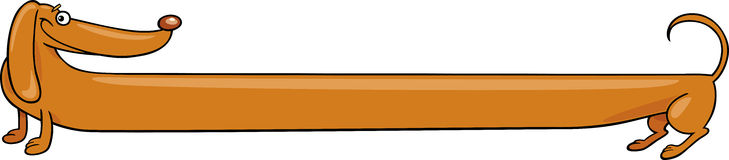
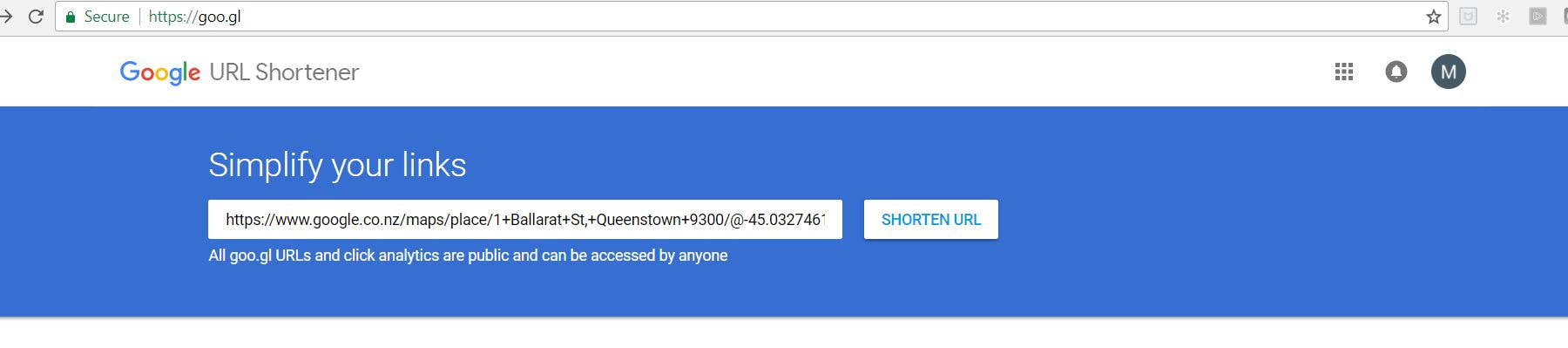
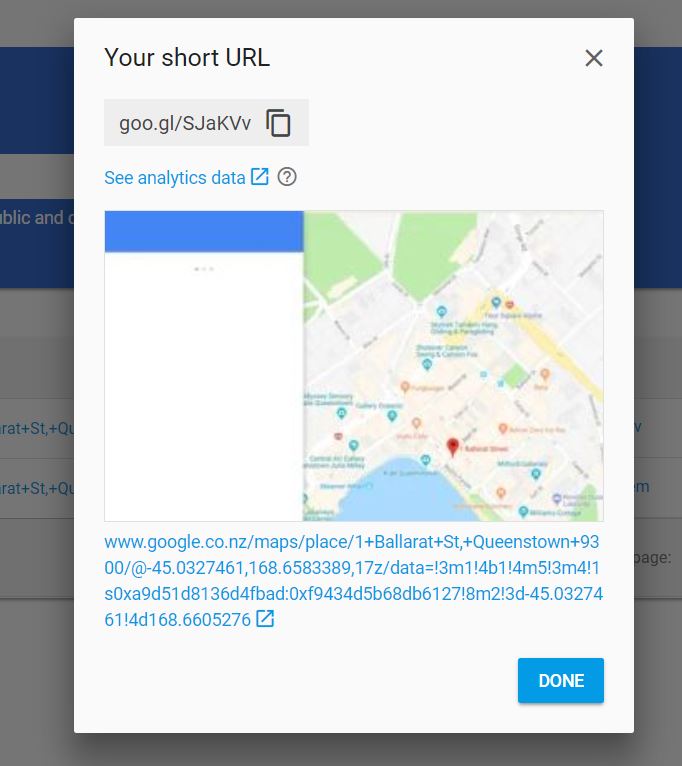
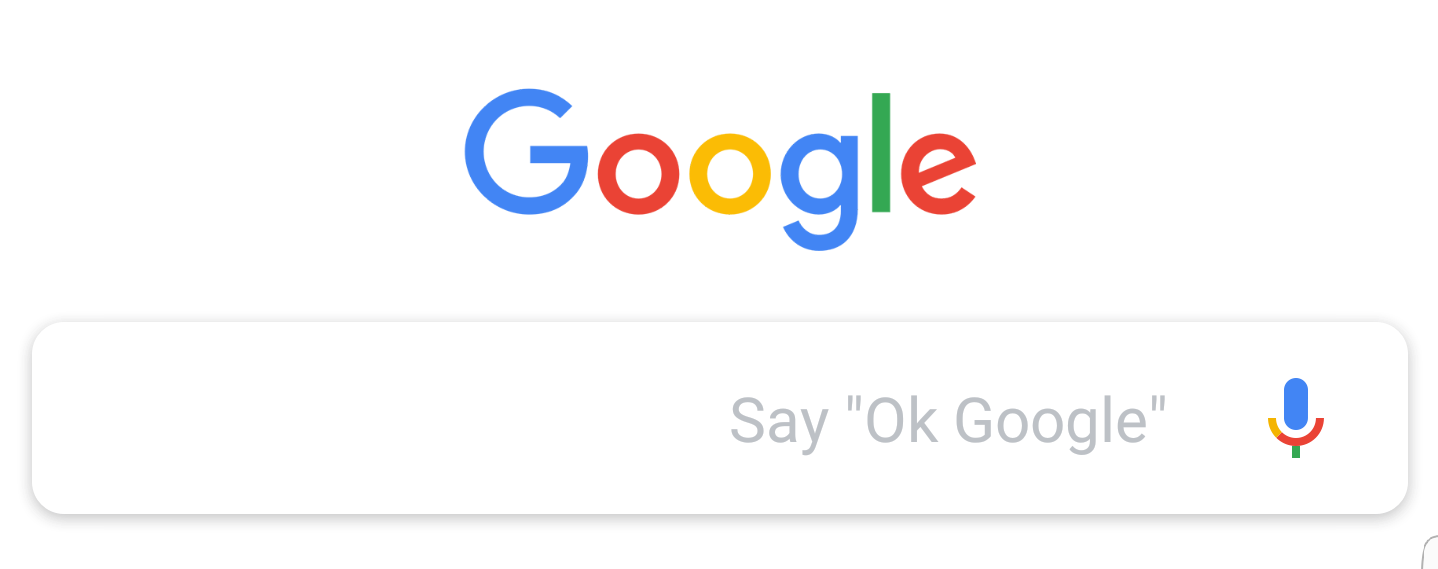


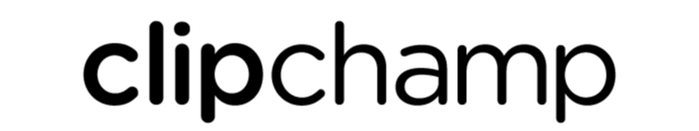


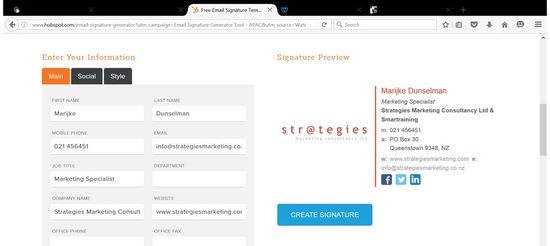
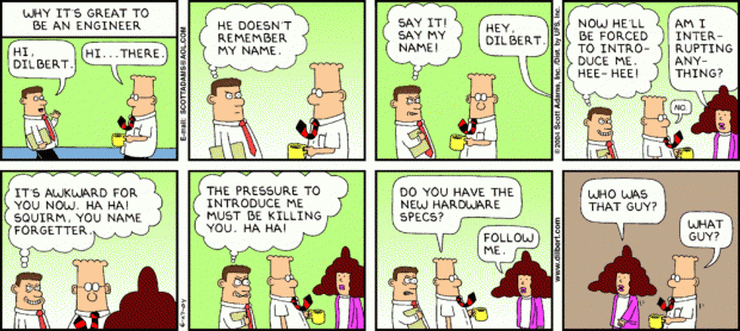
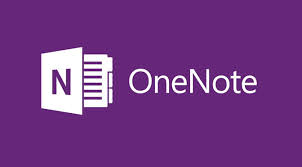

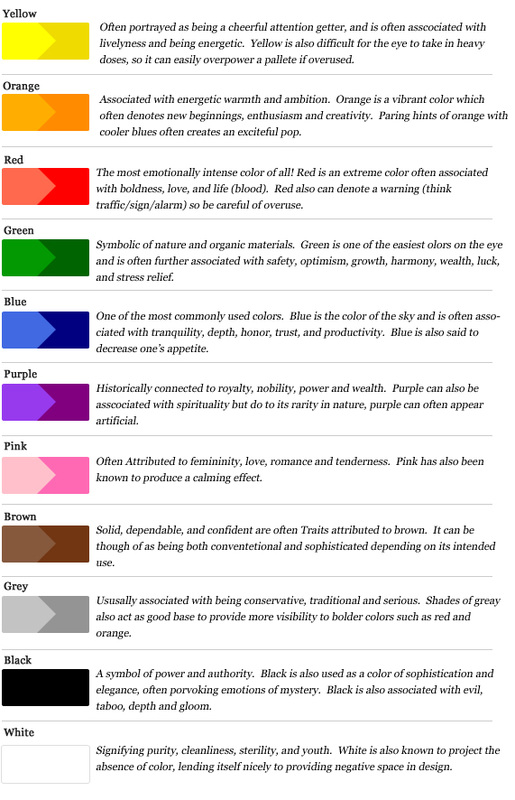

 RSS Feed
RSS Feed


