Are you being approached by travel bloggers or social media influencers? Here's what to do!14/6/2019 Travel bloggers and social media influencers can be very beneficial in promoting your tourism business to a large group of people as they share stories and photos to their thousands of followers. They usually combine blogging with posts on Instagram and Facebook.
They can also dramatically help you increase your number of followers and provide great exposure for your business. Some do it professionally and make money through advertising, sponsorships or get paid to write about you. Others blog their way around the world and get free accommodation and activities this way. Either way, working with them can be very successful. Here are some tips to make to ensure the blogger or Instagrammer will meet your expectations. Whether you approach them, or they approach them, research them before you talk or to them, research them first:
Overall: do your product ‘fit’ with this influencer? After doing this research, it’s time to approach them or get back to them. Ask them:
Some bloggers will provide you with a proposal, others are very casual. By doing the research above, you’ll be able make a more informed decision as to whether you’d like to work with them! Till next time, Marijke
3 Comments
 Reviews help customers make decisions on where to stay, what to do or what to buy. You work hard at providing an excellent customer experience resulting in positive reviews on sites such as Tripadvisor, Facebook, Google, Yelp etc. But every now and then, you may get a negative review. Some are fair, and these provide you with an opportunity to improve aspects of your business. And some are unfair. No matter what they are, you need to write a response. It provides you with an opportunity to explain what happened and apologise, and it shows your professionalism and that you care. I have talked with many operators about their occasional bad review. It’s human nature to focus on these, even if the majority of your reviews are raving! So, my first piece of advice is: keep the negative reviews in perspective. How many good reviews do you have compared to the bad ones? Don’t take it too personal and don’t dwell on them. OK, now you need to respond to that negative review. Here are 5 tips to help you do it.
Final tip: Have a complaints procedure in place so it’s easy to respond. Ensure your staff is empowered to do this too to solve issues quickly and on the spot. Instagram is a great way to promote your (tourism) business as it’s purely visual and everyone LOVES photos and videos! It takes a bit of thinking and researching to develop a theme that represents your brand, what you stand for and how you want to stand out! But if you're going to spend time on Instagram for your business, you might as well do it well!
A theme will reinforce your brand and help people recognise and remember you. Like anything in business: planning is the key to achieve what you want. If you don’t know where you’re going, how are you going to get there? So, when it comes to Instagram themes and posts, the same applies. Plan your theme for results! Here are 6 tips to help you develop a theme that people will want to follow!
So, spend a little time developing your Instagram theme that your customers will want to follow and share! Final tip: put a live feed on your website! This will keep your content fresh and encourage people to follow you! Till next time, Marijke How to repost your customers' photos on Instagram (and increase credibility and followers!)5/10/2018 Your customers are likely to be taking LOTS of photos of their experience with you, especially if you work in the tourism industry.
These pics could be a great in helping you promote your business as UGC (User-generated content) is much more credible than photos you post yourself. Instagram is a great social media platform as it is so visual (and you can post pics onto Facebook with just one click). So, how could you use the photos your customers take of your product/experience? The easiest way is to ‘repost’ them. Is reposting legal? It’s not legal to repost an image without asking permission to the owner of the image as they have the copyright. What you can do though, is generate a branded hashtag with your business name and add it to your profile. Say something like: Tag #smartrainingnz to share your photos with us and give us permission to re-post. If you then repost the photo, make sure you credit the image to the owner. How to repost? You need to find a separate app to repost photos to Instagram as it is not possible through Instagram itself. There are a number of apps your can use to repost an image. I use “Repost for Instagram”. If you use Buffer.com for your social media scheduling, you can also repost through this software. Promote your hashtag Ensure you promote your hashtag clearly:
Have a go! You’ll increase your following and increase credibility because your customers are sharing their experiences of your product! NOTE: Final plug for the Tourism Business Success Programme starting on the West Coast (NZ) with the Strategic Planning Day on 18th Oct 2018. Don't miss it!! Go to www.smartraining.co.nz for more info. 50% funding available. Till next week, Marijke User-generated content is hugely powerful. It's when customers share photos and their experience about your business on social media. It's 'word-of-mouth marketing' and it's free! It works because it's much more credible when your customers say nice things about you than when you do it yourself.
So how can you make it easy for customers to share positive photos about your business or experience? It's simple. Create a photo opportunity at your business location that people can't resist. It can be a funny board with a hole for their face (cheesy, I know, but people love them!). If you do this, ensure it has your business name, website address and hashtag so it's easy to share. Another idea for a photo opportunity is a large 'prop' of some sort, something unique, cute, funny beautiful etc. I was at Houston, Texas yesterday and just had to take a pic of these huge cowboy boots (about 2m tall). What could you come up with for your business that people would want to take photos of? Generate a simple, short hashtag that relates to your business. To encourage people to use your hashtag, you could start a competition and offer a prize for the best photo with that hashtag. PS, have you checked out the new Tourism Business Success Programme yet? Click here for information about this exciting 9-month programme that will help you take your business from where you are now to where you want it to be! Only 10 spaces per location - registrations are now open! Till next week, Marijke Video, whether recorded or live, is becoming more and more important in social media. Did you know that:
Most tourism businesses are using Facebook, Youtube and Instagram, and those targeting the younger demographic also use Snapchat. All these platforms have a live streaming option: Facebook live, Youtube live, Instagram live and Snapchat. If you do decide to use live streaming, make sure you let your audience know beforehand! So, have a go - it may take a little practice, but once you get into the habit of making (short - no more than 2 mins) videos, you'll reap the rewards! I’m making a video myself at the moment and will share it with you in the coming week. Watch this space! I've found a little video that explains how to make a simple video using your i-phone. The filming quality of newer model smartphones is so good these days, that you can easily make a video yourself. And it looks authentic rather than too polished! I was amazed to hear that a friend ofmine was recently interviewed (and filmed) by a journalist for TV using a smartphone! Here's the tutorial. Till next week, Marijke As Instagram continues to grow with over 800 million users each month, it's become the go-to channel for brands as customer engagement on Instagram is higher than Facebook.
Did you know that Instagram Stories became more popular than Snapchat just one year after it went live? Here are 64 tips to help you make the most of Instagram: NOTE: for the 2017/18 summer, I will be writing fortnightly tips instead of weekly ones. Last summer, I carried out a survey re tip frequency, and many of my readers preferred fortnightly tips in summer as they are busy looking after visitors (in NZ)! Many (tourism) businesses are using Instagram to promote their products. Great images and short video clips are a powerful way to get your message across.
But did you know you can also advertise on Instagram? Just like on Facebook, you can target specific audiences with relevant ads. The key is to learn how to do this yourself. Even if you outsource it, it's still important you know how it works. Thankfully, Instagram has created some fantastic resources and tutorials. Go to: https://business.instagram.com/getting-started/#why-instagram Set some time aside every day for a week or so to learn a valuable new skill that could be of great benefit to your business! Till next week, Marijke A picture is worth 1,000 words: How to get more great photos for your website & social media!22/3/2017 Photos are the easiest and best way to promote your business whether you’re in tourism or sell a physical product. People are ‘visual’; if it looks good, they more likely to buy or book it! In fact, 92% of communication is visual.. I see many businesses struggling to update photos (and video) on their website and social media. It’s easy if you like taking photos yourself (I do!), but can be a hassle if you don’t. Here are 6 ways and ideas to obtain good photos:
So, plan how you're going to have fresh photo content on your website on a regular basis.
Till next week, Marijke
Chances are that you're using Facebook for your business. You may have set up a few other social media platforms such as Twitter and Instagram, but most small businesses don’t use these as much.
My advice to you - especially if you operate a tourism business - is to consider Instagram much more than you are now! Here are 7 reasons why:
To get started, go to: www.instagram.com Give it a go! Any questions? Use the comment box below! Till next week, Marijke If you use social media to promote your business, you need to read about this important trend!20/10/2016  Two years ago, mobile internet use officially took over desktop use. As a result, the growth of messaging apps (used on smartphones) has been on the increase too. They’re all about easy communication and sharing information. Last year, the total number of active users of the top 4 messaging apps overtook the total number of active users of the top 4 social media platforms. I’ll repeat this: last year, the four largest messaging apps overtook the four largest social networking sites. You probably already have social sharing buttons on your website. If you don’t have messaging app sharing buttons yet, it’s time to add these. This will make it a lot easier for people to share content from your website! And they will. The largest messaging app is Whatsapp, actively used by 1 billion people worldwide. (I’m a big fan myself!). The next biggest one is Facebook’s Messenger. So ensure you have at least these two! www.sharethis.com is a free tool that for your website that has the sharing buttons. I have had this on the side of the marketing tips for a few years (see buttons on the right). I recently installed the Whatsapp button but couldn’t figure out why I can’t see it. I contacted the help desk. You can see it, but only on a smartphone – duh! It’s a mobile app, not a pc app, so you only see the Whatsapp sharing button on a mobile device. So, put these sharing buttons on your website today, it’ll make it easier for people to share your great content! Till next week, Marijke There’s nothing like a great photo to keep your website and social media channels up to date. Smartphones take the most amazing quality photos these days… And the great thing is that you always have it with you! I found some cool little videos on youtube with tips on how to take great (some very creative!) photos with your smartphone! Get out there this weekend and take some new pics. Have fun! Till next week, Marijke Most (tourism) businesses already have business pages on several social media platforms. But there may be one or two that you haven't looked at. Even if you set up a basic listing with links to your website, this will help your SEO (search engine optimisation).
Before you decide to spend a lot of time on any social media platform, find out what social media your customers use to find businesses like yours. Below are links to pages that explain how to set up social media business pages for each platform: Facebook business page: https://www.facebook.com/business/learn/set-up-facebook-page Google my business: https://www.google.com/business/ Linkedin business page: https://business.linkedin.com/marketing-solutions/company-pages/get-started Instagram business page: https://business.instagram.com/ Youtube Channel for your business: https://support.google.com/youtube/answer/1646861?hl=en Pinterest business page: https://business.pinterest.com/en/set-your-business-account Twitter business page: https://business.twitter.com/en.html Have a great rest of your week! Marijke A number of years ago, many businesses put QR codes on their brochures or used it in other ways. The issue with QR codes back then, is that they were used the wrong way. With this I mean that in the majority of cases, they redirected to a non-mobile friendly homepage of a website. As non-mobile optimised websites are basically unreadable on mobile phones, most people were put off using them.
In other countries such as the US however, QR codes are used for retail coupons (Americans loooooove coupons!) Last week, I attended a workshop by the Ministry of Business, Innovation and Employment (MBIE) about research conducted on the Chinese FIT traveller. I learned to my surprise that Chinese are big users of QR codes and this offers some great opportunities to provide them with relevant information. How cool is that! Chinese don’t like to see big signs in their own language while they’re visiting other countries on holiday. They want an authentic experience. I don’t blame them; I am the same. If I go on holiday to a country with a different language (which is most countries as I am Dutch), I do not want to see Dutch signs or brochures! I want to immerse myself in the local culture. Of course there is often a language barrier, but there are subtler ways to provide Chinese with information in Mandarin. Through QR codes! For example, instead of giving them a menu in a restaurant in Chinese, just have a QR code at the bottom indicating that the menu can be seen in Mandarin by scanning the QR code. Oh, and free Wifi is a must too to enable your customers to use QR codes easily. So, the QR code is back! Below are a few links to previous tips I’ve written about QR Codes in the last few years! How to create a QR code: http://www.marketingwhizz.com/weekly-marketing-tip/how-to-create-a-qr-code Are QR codes dead? http://www.marketingwhizz.com/weekly-marketing-tip/are-qr-codes-dead Have a great rest of your week! Marijke 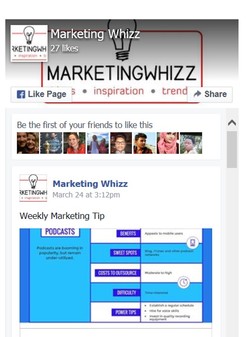 Are you active on social media platforms such as Facebook and Instagram? One easy way to make your website more interactive, interesting and up to date is by embedding social media widgets. With this I mean for example a live Facebook, Instagram or Tripadvisor feed. So instead of just displaying the Facebook or Instagram logo, your website visitors will see your latest posts. It also encourages them to LIKE you, which is what you want! Do you want to know how to add this to your website? If you have a good content management system, you should be able to do this yourself. Otherwise, get your webmaster to do this for you! Here are the links with instructions on how to do this: For Facebook: https://developers.facebook.com/docs/plugins/page-plugin For Instagram: https://www.instagram.com/developer/embedding/ For Tripadvisor: https://www.tripadvisor.co.nz/Widgets Till next week, Marijke 20 April 2016: Tourism Marketing Bootcamp Queenstown: learn all about the latest tourism marketing trends. Don't miss it! A few places left! Click here for more info!
WhatsApp is one of the best smartphone apps around. It’s so good that over 900 million people around the world are using it!
I know that many of you are already using it, but if I look at my contacts, I see that many are not, hence this little tip! What’s app uses data, so it’s best to use it when you’re connected to Wifi. These are the features and advantages of WhatsApp:
I use it all the time and love it! Have fun using WhatsApp! Have a great weekend! Marijke Registrations now open for the 2016 Marketing for Success Programme. Don't miss it! Click here for more info!  What is Linkedin? LinkedIn social networking website for people in professional jobs. Users can make connections with other people they have worked post their work experience and skills, look for jobs, and look for workers. Did you know that there are over 380 million Linkedin users worldwide (over 1 million in NZ!) Do you have a Linkedin Company Page? If not, set one up! It's easy and it's a great way to keep people updated on your business, post jobs, increase your online presence and drive traffic to your website. Below is a short video and instructions on how to do this.! You can add a new Company Page only if you meet all of the following requirements:
Once you meet the requirements above, you can set up your company page:
Just as with updating your other social media pages such as Facebook, plan to update your Linkedin business page regularly! Till next week, Marijke As you know, Google is by far the biggest search engine. To rank higher on organic searches (these are non-paid searches) and make it easier for your customers to find you by having your business showing up on Google Maps, ensure your Google listing is up to date. Simply go to: www.google.com/business Ensure you use the login & password you used to set up your Google maps listing. If you don't have a Google maps listing yet, just set it up following the instructions on the www.google.com/business page. Till next week, Marijke
I came across the 2015 Digital, Social and Mobile statistics for a range of markets across the world.
If your customers are international (tourists), then this info is important! It provides you with an overview of a range of countries and what type and how much social media they use, mobile and the internet. As online marketing is your most important marketing, this will provide you data to more specifically target your customers. Till next week, Marijke (PS - at the bottom of the slide, you can click it to full screen) Setting up new social media platforms? Here's an overview of the image & text requirements!21/1/2015 Are you setting up new social media platforms for your business?
I found this handy overview of all the image & text requirements for social media. Just click to enlarge! Have a great week! Marijke More than ever before, the web is about content. If you provide good content on your website and through your social media, it is more likely to get shared. This will grow the awareness of your business and increase sales.
I did some research to find out what type of content gets shared most. Here we go:
Till next week, Marijke PS: there are a few places left on the Marketing for Success Programme starting soon - click here for more info! Up to 50% funding available. So now that you're up & running with Instagram and have a feed to your Facebook business page, start taking photos. As you will have your smart phone with you most of the time, the first one (spontaneous pics) is the easiest. Do make the most of any photo opportunity that arises! They are usually the best.
But you can also plan a range of other photos to take. It's easy, and well, people just love photos! Here are some ideas for photos for your social media and website. Put these in your social media planning - that way, you don't have to come up with new ideas all the time! 1. Spontaneous photos (something funny happening? Take a pic!) 2. Photos showcasing your products 3. Photos of surrounding area 4. Photos of your product in different seasons 5. Photos of customers experiencing the product 6. Cute photos (animals/kids etc.) 7. Behind the scenes photos 8. Photos relating to holiday / celebration - Valentine’s Day - Easter - Mother’s day - Father’s day - Christmas - Wedding - Anniversary 9. Photos of famous customers 10. Staff photos Any of these could be made into a photo competition too! Do you have any other suggestions? Please share them in the comments box below! Till next week, Marijke |
Categories
All
Archives
September 2021
AuthorMarijke Dunselman. Click here to read more about us! |

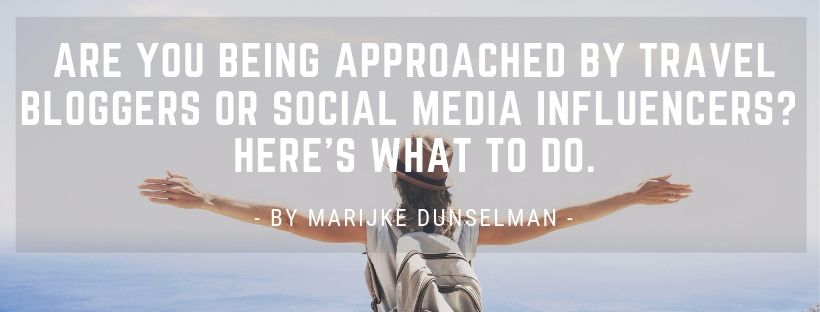
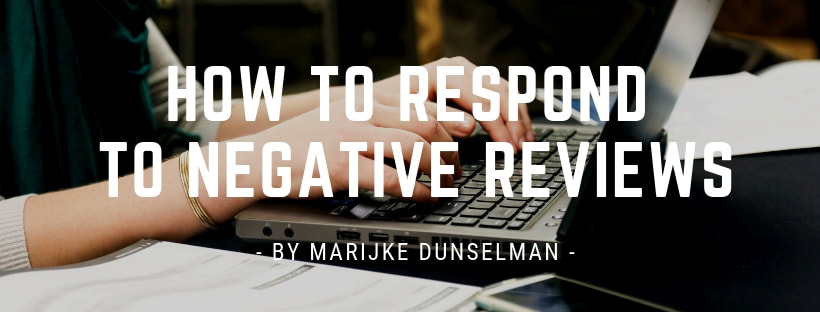
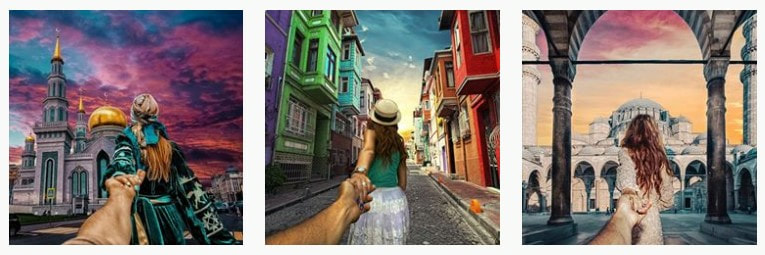








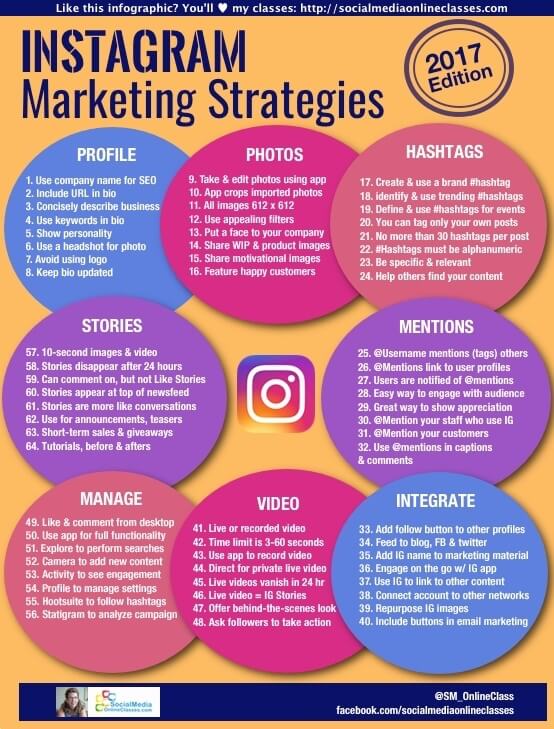

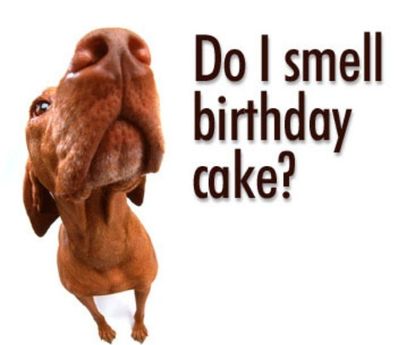







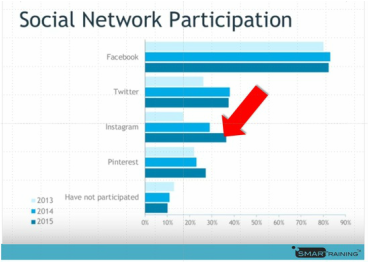

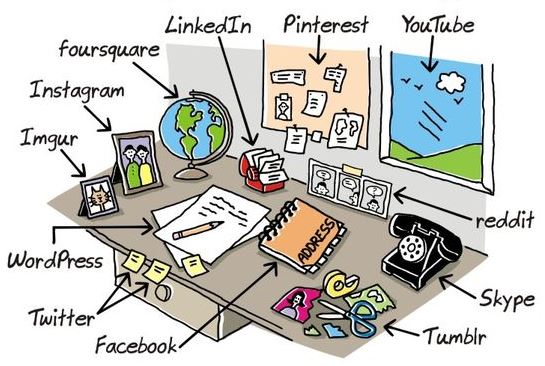
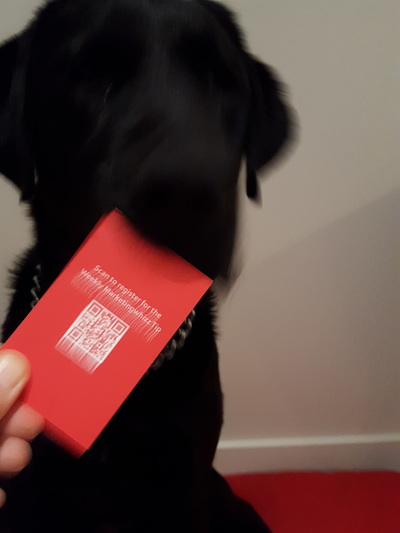








 RSS Feed
RSS Feed


