|
Ha, the title sounds a bit confusing, doesn't it. You'll understand what I mean after reading the following.
Two of the current marketing trends in tourism are:
I found this great (free!) little tool: Clipchamp. Clipchamp lets users convert, compress, edit and record videos in the browser. It's a free service that doesn't require installing software or uploading files to an online video converter or compressor. I have just used it for a client's website, and it is fantastic! I reduced a 300MB file to 30MB and it's still super sharp! And SO much faster! There are no input file size restrictions (it has been successfully tested with videos of up to 20GB). Our output format options are MP4, WebM, WMV, FLV and GIF. Clipchamp is also very easy to use! I have also verified that it's a safe site to use. So, give it a go and upload some great videos to your site! Go to: www.clipchamp.com Till next week, Marijke
0 Comments
Local results appear for people who search for businesses and places near their location. They're shown in a number of places across Maps and Search. For example, you’ll probably see local results if you search for “Italian restaurant” from your mobile device. Google will try to show you the kind of nearby restaurant that you’d like to visit. Google uses local results to suggest some options.
You can improve your business’s local ranking by using Google My Business. Can’t find your business? Improve your info. You may find that your business doesn’t appear for relevant searches in your area. To maximize how often your customers see your business in local search results, complete the following tasks in Google My Business. Providing and updating business information in Google My Business can help your business’s local ranking on Google and enhance your presence in Search and Maps. Enter complete data Local results favor the most relevant results for each search, and businesses with complete and accurate information are easier to match with the right searches. Make sure that you’ve entered all of your business information in Google My Business, so customers know more about what you do, where you are, and when they can visit you. Provide information like (but not limited to) your physical address, phone number, and category. Make sure to keep this information updated as your business changes. Learn how to edit your business information Verify your location(s) Verify your business locations to give them the best opportunity to appear for users across Google products, like Maps and Search. Learn more about verification Keep your hours accurate Entering and updating your opening hours, including special hours for holidays and special events, lets potential customers know when you’re available and gives them confidence that when they travel to your location, it will be open. Learn how to edit your hours Manage and respond to reviews Interact with customers by responding to reviews that they leave about your business. Responding to reviews shows that you value your customers and the feedback that they leave about your business. High-quality, positive reviews from your customers will improve your business’s visibility and increase the likelihood that a potential customer will visit your location. Encourage customers to leave feedback by creating a link they can click to write reviews. Learn more Add photos Adding photos to your listings shows people your goods and services, and can help you tell the story of your business. Accurate and appealing pictures may also show potential customers that your business offers what they’re searching for. Learn more How Google determines local ranking Local results are based primarily on relevance, distance, and prominence. These factors are combined to help find the best match for your search. For example, Google algorithms might decide that a business that's farther away from your location is more likely to have what you're looking for than a business that's closer, and therefore rank it higher in local results. Relevance Relevance refers to how well a local listing matches what someone is searching for. Adding complete and detailed business information can help Google better understand your business and match your listing to relevant searches. Distance Just like it sounds–how far is each potential search result from the location term used in a search? If a user doesn't specify a location in their search, Google will calculate distance based on what’s known about their location. Prominence Prominence refers to how well-known a business is. Some places are more prominent in the offline world, and search results try to reflect this in local ranking. For example, famous museums, landmark hotels, or well-known store brands that are familiar to many people are also likely to be prominent in local search results. Prominence is also based on information that Google has about a business from across the web (like links, articles, and directories). Google review count and score are factored into local search ranking: more reviews and positive ratings will probably improve a business's local ranking. Your position in web results is also a factor, so SEO best practices also apply to local search optimization. There's no way to request or pay for a better local ranking on Google. We do our best to keep the details of the search algorithm confidential to make the ranking system as fair as possible for everyone. Source of this article: Google. When clients ask me what social media platforms they should use for their business, I always encourage them to survey their customers to see what social media platforms their customers use. And not just that, but do they use that platform to find businesses like yours?
You can also have a look at social media generational statistics. The infographic below provides a useful overview and, along with your own customer research, could help you decide what platform(s) to use. NOTE: There are a few spaces left on the "Grow your Tourism Business" 1-day course. Learn how to grow your business by developing new products, using new distribution methods, targeting new markets and apply the latest marketing trends. This course is approved by New Zealand Trade & Enterprise and 50% NZTE funding is available for businesses with up to 50 employees. 7 June 2017: Cromwell & 15 June: Queenstown, NZ. Click here for more info on the Grow your Tourism Business course! |
Categories
All
Archives
September 2021
AuthorMarijke Dunselman. Click here to read more about us! |

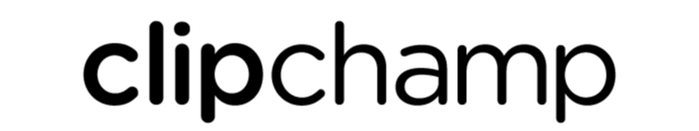


 RSS Feed
RSS Feed


