|
User-generated content is hugely powerful. It's when customers share photos and their experience about your business on social media. It's 'word-of-mouth marketing' and it's free! It works because it's much more credible when your customers say nice things about you than when you do it yourself.
So how can you make it easy for customers to share positive photos about your business or experience? It's simple. Create a photo opportunity at your business location that people can't resist. It can be a funny board with a hole for their face (cheesy, I know, but people love them!). If you do this, ensure it has your business name, website address and hashtag so it's easy to share. Another idea for a photo opportunity is a large 'prop' of some sort, something unique, cute, funny beautiful etc. I was at Houston, Texas yesterday and just had to take a pic of these huge cowboy boots (about 2m tall). What could you come up with for your business that people would want to take photos of? Generate a simple, short hashtag that relates to your business. To encourage people to use your hashtag, you could start a competition and offer a prize for the best photo with that hashtag. PS, have you checked out the new Tourism Business Success Programme yet? Click here for information about this exciting 9-month programme that will help you take your business from where you are now to where you want it to be! Only 10 spaces per location - registrations are now open! Till next week, Marijke
2 Comments
Video, whether recorded or live, is becoming more and more important in social media. Did you know that:
Most tourism businesses are using Facebook, Youtube and Instagram, and those targeting the younger demographic also use Snapchat. All these platforms have a live streaming option: Facebook live, Youtube live, Instagram live and Snapchat. If you do decide to use live streaming, make sure you let your audience know beforehand! So, have a go - it may take a little practice, but once you get into the habit of making (short - no more than 2 mins) videos, you'll reap the rewards! I’m making a video myself at the moment and will share it with you in the coming week. Watch this space! I've found a little video that explains how to make a simple video using your i-phone. The filming quality of newer model smartphones is so good these days, that you can easily make a video yourself. And it looks authentic rather than too polished! I was amazed to hear that a friend ofmine was recently interviewed (and filmed) by a journalist for TV using a smartphone! Here's the tutorial. Till next week, Marijke Ha, the title sounds a bit confusing, doesn't it. You'll understand what I mean after reading the following.
Two of the current marketing trends in tourism are:
I found this great (free!) little tool: Clipchamp. Clipchamp lets users convert, compress, edit and record videos in the browser. It's a free service that doesn't require installing software or uploading files to an online video converter or compressor. I have just used it for a client's website, and it is fantastic! I reduced a 300MB file to 30MB and it's still super sharp! And SO much faster! There are no input file size restrictions (it has been successfully tested with videos of up to 20GB). Our output format options are MP4, WebM, WMV, FLV and GIF. Clipchamp is also very easy to use! I have also verified that it's a safe site to use. So, give it a go and upload some great videos to your site! Go to: www.clipchamp.com Till next week, Marijke  As mentioned in previous posts, images (with keywords in the file name, small file size and alt-tags and captions added) are a great way to get a better ranking on Google. Reducing image sizes can be a bit of a hassle, so I'd like to share this simple little tool with you: Pix Resizer. It's a very simple to use tool to reduce either one image at a time or a whole folder of images. They can be converter to a number of file formats (such as jpg, gif, png etc). The default is set on jpg (or jpeg) as this format condenses the file the most. Here's the link to download this great little tool: Pix Resizer: http://bluefive.pairsite.com/pixresizer.htm So, have a look at the size of your files and start replacing your images with smaller sized images (around 100kb). Tourism Marketing Courses coming up: (click on links below) Starting in Tourism: 3 May 2017 Invercargill REGISTRATIONS CLOSING SOON! Growing your Tourism Business - Marketing Bootcamp: 15 June 2017 in Queenstown Till next week, Marijke There’s nothing like a great photo to keep your website and social media channels up to date. Smartphones take the most amazing quality photos these days… And the great thing is that you always have it with you! I found some cool little videos on youtube with tips on how to take great (some very creative!) photos with your smartphone! Get out there this weekend and take some new pics. Have fun! Till next week, Marijke A video on your home page or landing page will increase conversion to sales. You can get a video professionally produced, but you can easily produce your own videos too.
My intention is to produce more videos as people process images and video thousands time faster as text. It's one of the major trends in marketing and if you want to develop content for your website, learning to produce simple videos will greatly enhance your website. The little video slideshow above only took me 10 minutes. I take my lovely black lab Jessi for a walk to the lake daily. Last week, I decided to take photos of her coming out of the the lake shaking off the water after fetching a stick. Here's how I put together the little video above in less than 10 minutes. 1. Back in my office, I first transferred the photos from my phone (a Samsung Galaxy s6 - takes great photos!) to my laptop by simply emailing them. 2. Open www.youtube.com. If you haven't set up your own Youtube channel, click here to learn how to set one up. 3. In the top right corner, click: Upload. In the right hand column, click 'Photo Slideshow - Create'. 4. Select the photos you want to use for your slideshow. Click Next. 5. You can now edit your slideshow, add music, change the transition, add text etc. You can also click the Advanced Settings buttons for more features. Once you're done, just click save and your video gets uploaded to Youtube. You can give it a name and add a description. 6. Now that the video is on Youtube, you can easily put it on your website. Most good content management systems will allow you to insert a Youtube video on your website. Voila! You've done it! PS My dog is NOT for sale! Have a great week, Marijke So now that you're up & running with Instagram and have a feed to your Facebook business page, start taking photos. As you will have your smart phone with you most of the time, the first one (spontaneous pics) is the easiest. Do make the most of any photo opportunity that arises! They are usually the best.
But you can also plan a range of other photos to take. It's easy, and well, people just love photos! Here are some ideas for photos for your social media and website. Put these in your social media planning - that way, you don't have to come up with new ideas all the time! 1. Spontaneous photos (something funny happening? Take a pic!) 2. Photos showcasing your products 3. Photos of surrounding area 4. Photos of your product in different seasons 5. Photos of customers experiencing the product 6. Cute photos (animals/kids etc.) 7. Behind the scenes photos 8. Photos relating to holiday / celebration - Valentine’s Day - Easter - Mother’s day - Father’s day - Christmas - Wedding - Anniversary 9. Photos of famous customers 10. Staff photos Any of these could be made into a photo competition too! Do you have any other suggestions? Please share them in the comments box below! Till next week, Marijke |
Categories
All
Archives
September 2021
AuthorMarijke Dunselman. Click here to read more about us! |








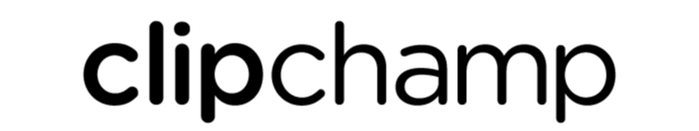

 RSS Feed
RSS Feed


