|
Did you know that around 40% of adults use google voice search on their mobile every day (and the younger demographic even more)?
Google also recognises where you are. So, if I do a voice search: "Where can I find a Mexican restaurant?", Google gives me the Mexican restaurants in Queenstown (as this is where I'm based). Or: "What are the local walks?", Google gives me a list of websites where walks are listed. Voice search is growing at a fast pace and it's important and easy to optimise your website content for voice search. Here are a few tips:
Till next fortnight, Marijke
0 Comments
Do you use Google Images? I do! All the time.
As you know, images are a very powerful way to get your message across, especially if you sell a physical product or work in the tourism industry. Great images and fresh new images will keep your website or social media posts interesting to your audience. Here are 3 ways to improve your Google ranking through images: 1. Optimise images for your website by:
 First of all, I’d like to wish you a very happy, successful and healthy 2017! I hope you’ve had a great Christmas and New Year’s with friends and family. Many of you will be flat out with the tourist season and little time to do anything about marketing or planning for the new year, that will come a bit later. For me, the start of the year is always about reviewing the past year and set my business and personal goals for the new year. I love doing this as it gives me direction for what I want to achieve. In my opinion New Year’s resolutions are very much about changing your habits. Once something becomes a habit, it’s easy to stick to it. My yearly planning week at the start of the year has been a habit for years now and it works for me and my business. It makes me feel in control about what I want to do this year and excited too! I’m currently developing two new courses: ‘Starting your tourism business’ and ‘Growing your tourism business’. More info about these soon! If you work in tourism, have a great summer season and take a little break every now and then! Here’s this week’s tip: Improve your search engine rankings by linking – and a nifty little tool! Inbound links -these are other sites linking to your website- remain important your search engine optimisation. It’s important that these links are relevant. In other words, they need to be on websites that are relevant to your audience. Ideas for relevant websites: - Reciprocal links with related businesses (such as other tourism operators) - Industry directories - www.newzealand.com - Regional Tourism Organisation etc. Do you want to know which sites link to yours? You will probably know of most of them, but not all. Here’s a nifty little tool that will tell you exactly which websites link to yours: go to: https://moz.com/researchtools/ose/ Till next week and enjoy summer! (if you live in the Southern Hemisphere :), Marijke  Well, after doing some further research into Bing, this is what I've found out. Here in NZ, search engine Bing is hardly used. As mentioned in last week’s article, it is however important to list your business so people in other countries can find you. For example, in the United States, Bing has a market share of 22%! So if people are searching your business on Bing, you want to be there so they can find you! Bing also has “Bing Places for Business” (see: www.bingplaces.com) where you can list your business, its location on the map etc. Similar to “Google my Business”, which includes Google Places/Maps. This service on Bing is however not available everywhere, and unfortunately not in New Zealand. Currently, Bing Places is used in United States, Australia, Austria, Brazil, Canada, China, Germany, India, Italy, Mexico, Spain, Switzerland and the United Kingdom. Bing is however working on growing Bing Places to more countries, and their market share is slowly increasing too. So, if the US is a large market for you, do ensure your business is listed on Bing - see last week’s article. I’ll keep an eye on Bing Places and if it becomes available in New Zealand, I’ll let you know! Till next week, Marijke Bing is a web search engine owned and operated by Microsoft. Bing also powers Yahoo! search.
Even though Bing isn’t as big as Google, it’s still very important your website can be found on Bing as a significant percentage of people use Bing as their search engine. It’s is the default search engine when you use Microsoft software. Who uses Bing? Well, more people than you may think! I’ve researched statistics, and the most reliable ones were the US statistics. To give you an idea, in the US, around 30% of people use Bing and Yahoo, the remaining majority use Google. Bing searchers are for the most part 35+ in age and commonly within the 55-64 age bracket. Bing users generally less tech savvy. Some people get really annoyed with the tracking that Google does (with ads following you everywhere) and therefore use Bing. In China, people can’t use Google but they can use Bing! So, you need to make sure your website appears on Bing. It will only take a few seconds to submit your domain name (website address) to Bing, and it’s free. Click on the link below to register: http://www.bing.com/toolbox/submit-site-url Next week, we'll look at how to make the most of Bing for your business. Marijke First of all, what is bounce rate?
When you look at the google analytics (statistics) of your website, on the main dashboard you’ll see your bounce rate. This rate indicates the number of visitors that only look at one page of your website and then leave. Unless you have a lot of people looking at one page (such as I have with the weekly marketing tip), you can assume that your website visitors haven’t found what they were looking for. If you pay for google adwords, which can be quite expensive, you want to make sure that the people that click on your ad are not one page visitors and a bounce rate statistic. If they are, you are wasting your money and need to review your ad. But even if you don’t pay for ads, you want to ensure you get quality traffic and keep them on your site. The aim is to keep your bounce rate under 40%. If you can get it under 30%, you’re doing extremely well! If you can keep people on your website longer, you have a higher chance to convert them to a sale or a booking. Here are a few reasons people leave your website:
So, set a goal to improve your bounce rate by improving your website. Till next week, Marijke The other day I googled one of my favourite restaurants to find out their address to pass on to a friend. On the side of the page, the google listing showed up. This is the listing most people will go to as it stands out. On the listing, it had opening hours and it said that the restaurant was now closed. That seemed strange, so I called them. They were actually open!
So I thought, that would be a good tip. Ensure your business information on Google is correct so you don’t miss out on customers! You may change your business hours during the year with seasonal changes, relocate your business, have changed the look and have new photos etc. To update your listing, go to: https://www.google.com/business/ and login to google. Then, simply update your information! Have a great rest of your week! Kind regards, Marijke
Do you want to rank higher in search engines and increase website traffic? Then it’s time for a website spring clean (or should I call it autumn clean?)
Over the next few weeks, I’ll give you some tips on what to do. Not too much at once, just an hour or less each week to help you improve your website. Here we go: Tip 1: check all the links on your website. Are they working or do they go to error pages. If they don't work, fix them! Tip 2: Ensure your photos have ‘alt tags’ or captions. Alt tags are pop up descriptions of the photos (usually in yellow boxes). Captions are descriptions below an image. They are important for two reasons. Firstly, your website audience wants to know what they’re looking at, and secondly, you can add relevant keywords to each photo that will help people find your website. The photos will also pop up in Google Image searches. That’s all for now! Plan a time in the next few days or early next week to do these two little jobs. Have a great weekend! From sunny Queenstown, Marijke 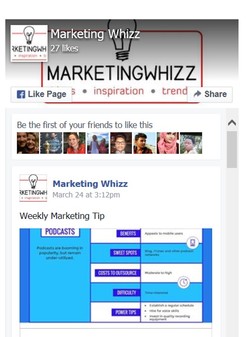 Are you active on social media platforms such as Facebook and Instagram? One easy way to make your website more interactive, interesting and up to date is by embedding social media widgets. With this I mean for example a live Facebook, Instagram or Tripadvisor feed. So instead of just displaying the Facebook or Instagram logo, your website visitors will see your latest posts. It also encourages them to LIKE you, which is what you want! Do you want to know how to add this to your website? If you have a good content management system, you should be able to do this yourself. Otherwise, get your webmaster to do this for you! Here are the links with instructions on how to do this: For Facebook: https://developers.facebook.com/docs/plugins/page-plugin For Instagram: https://www.instagram.com/developer/embedding/ For Tripadvisor: https://www.tripadvisor.co.nz/Widgets Till next week, Marijke 20 April 2016: Tourism Marketing Bootcamp Queenstown: learn all about the latest tourism marketing trends. Don't miss it! A few places left! Click here for more info! Getting your website ranked higher Part 2: all about choosing and using the right keywords24/8/2015 Yes, keywords are important too! Having the right keywords in the right places on your website will help people find you! The video below will give you some good tips for choosing the right keywords: Did you know you can check your competition’s keywords in the source code? Go to 'view', click on source, and voila, there it is! Find 'keywords'. Also have a look at what keywords they use in their titles, description etc. Do some searches using these keywords and see what comes up! It will give an indication what keywords are popular. Now that you have put together a list (of around 25) keywords/phrases, this is where you use them (where appropriate):
Till next week, Marijke In the last few weeks, I’ve had several chats to clients about SEO, so I thought I’d write a little article about it. SEO is not that difficult and the good news is, that you can (and I think should!) do it a lot of it yourself. The focus is on quality traffic vs quantity.
Here are 10 SEO tips: 1. Commit to your website being your number 1 marketing tool and priority. Set some time aside every week to work on it – a set time every week will get you into the habit! Make a plan of what you’re going to do. 2. Make your website really customer-friendly. With this I mean to make it easy to navigate, making it easy to find the information they are looking for (do you know what this is??). 3. A video on your homepage will increase conversion. It’s not just about the number of people visiting you website, you want them to book/buy your product! Set up your own YouTube channel with links to your website and for each video, ensure it has tags and relevant keywords. 4. Make it easy for people to share the information on your page. You could add ‘sharing buttons’ (like the ones on the right hand side). When the information is shared, people will return to your site to read the info. 5. It’s all about content. Google likes original, new content on websites. If you plan your content in advance, you don’t have to come up with new things all the time. Here are some ideas for easy content creation: • Top lists, e.g. Top 5 things to do in Queenstown • Frequently Asked Questions page • How to guides • In-depth expert ‘articles’ • A blog with information that would interest your customers 6. Update your website regularly (ie weekly/monthly) 7. Have listings on other sites that link back to yours (e.g. tourism sites such as Tripadvisor, your regional tourism organisation’s website, your free listing on www.newzealand.com , complementary operators/businesses and paid listings). 8. Ensure your website is mobile friendly as a lot of your website traffic is now viewed on mobile devices. If your site is not mobile friendly, it makes it very difficult for your customers to read the content on your website. 9. Add links to your website on your social media posts to encourage people to visit your site. 10. Send out e-newsletters with a brief description of the article with a link to more info on your website (just like you clicked on the link to this marketing tip!) It drives quality traffic to your website. Oh, if you think it’s all about keywords…yes, they are important too! In next week’s tip, I’ll tell you all about them! Till next week, Marijke As you know, Google is by far the biggest search engine. To rank higher on organic searches (these are non-paid searches) and make it easier for your customers to find you by having your business showing up on Google Maps, ensure your Google listing is up to date. Simply go to: www.google.com/business Ensure you use the login & password you used to set up your Google maps listing. If you don't have a Google maps listing yet, just set it up following the instructions on the www.google.com/business page. Till next week, Marijke Google has recently had its biggest overhaul of algorithms since 2010. An algorithm is used to help rank websites in their search engine results. This latest update understands people's search queries to produce better search results.
What can you do to improve your ranking on google? The focus is now, more than ever before, on high quality, original and relevant content. This is also content that people like to share on social media, and you can share it yourself! Here are some ideas to create content that the new Google algorithms focus on:
Till next week, Marijke |
Categories
All
Archives
September 2021
AuthorMarijke Dunselman. Click here to read more about us! |

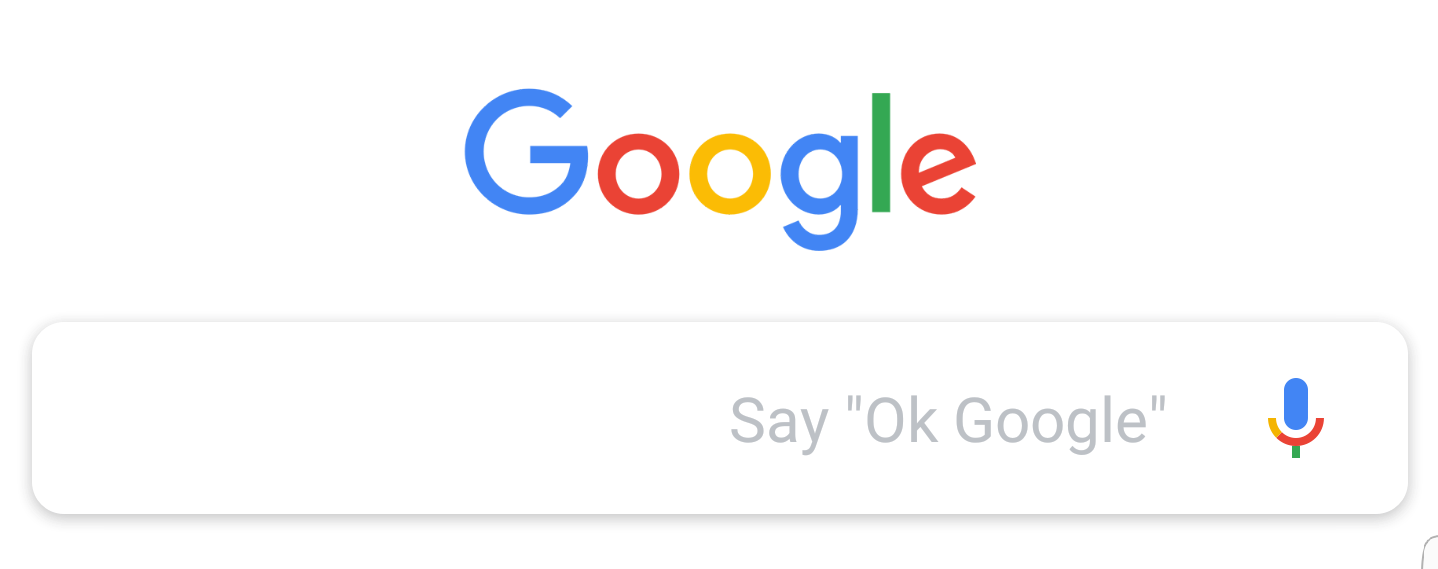

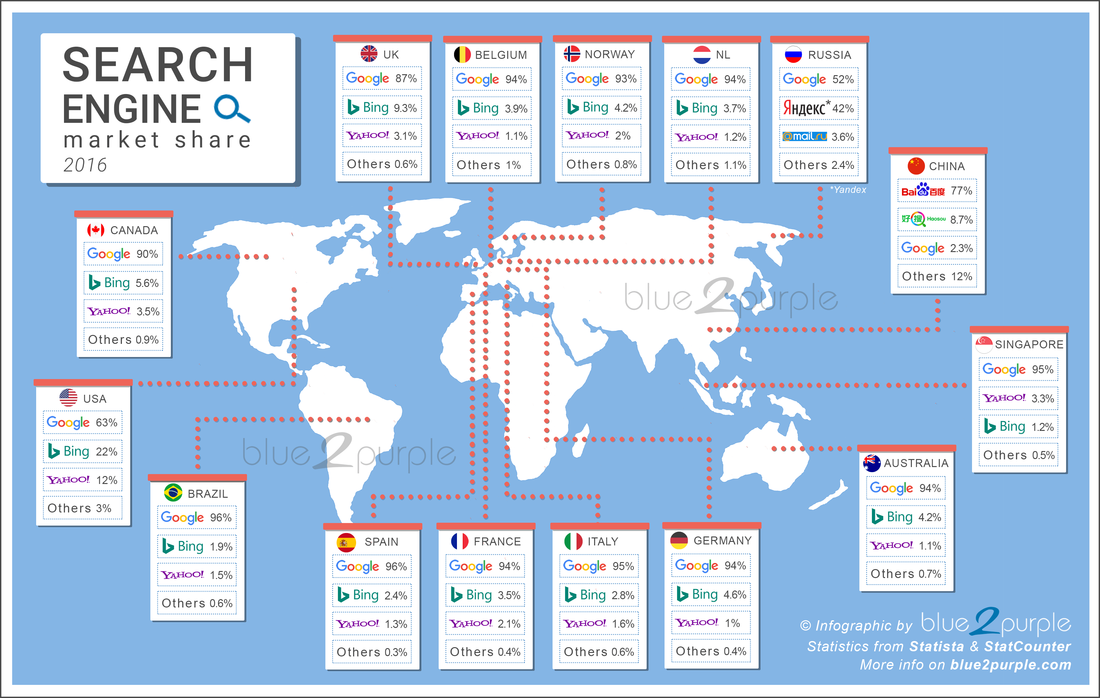


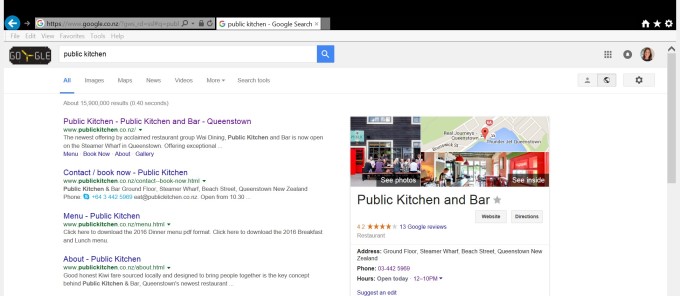

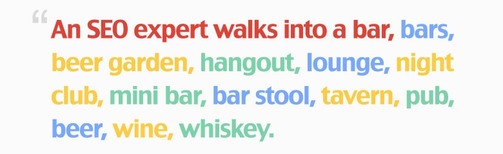
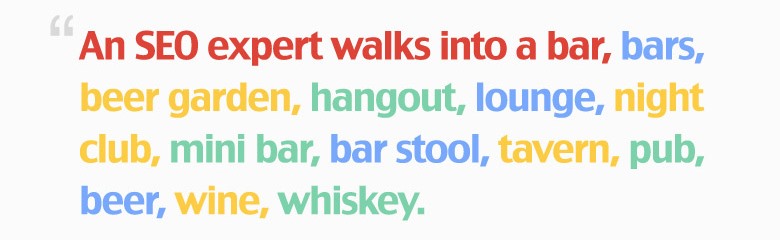

 RSS Feed
RSS Feed


