|
Where do the images you have on your website, or the ones you distribute to other websites, agents, media etc. end up? It can be useful to know this for several reasons:
To find out where your images are used, use Google image search. Here's how: 1. Go to Google Images. 2. Click on the little camera icon in the search bar. 3. You can either paste the image URL, or click "Upload an image" and upload the relevant image.
4. The search results will appear - scroll down the page a bit to see on what website they appear. PRO tip: do rename your images with keywords before uploading them onto your website. This is great for your search results. Simply right click the image, click 'Rename', then rename it and save. Till next time, Marijke
18 Comments
13/1/2021 06:11:07 pm
I didn't knew this one before too. And you can even search using images in Google too.
Reply
1/2/2022 04:50:07 pm
That is why most people put watermark on their works or photos. Next article should be how to protect our identities on the internet.
Reply
14/10/2022 09:38:14 pm
I totally agree with one of the comments that watermarks should be available before uploading it online. It is to protect your work and artistry.
Reply
11/2/2023 05:10:50 am
Awesome content. Keep doing something as informative as this. Will recommend and share this!
Reply
22/6/2023 02:09:34 am
I even didn't notice this before. Thank you for sharing this I learn a lesson from this.
Reply
4/7/2023 05:07:25 am
"Thank you very much for this wonderful topic!
Reply
19/8/2023 08:01:51 am
"It was very informative. Thank you for sharing.
Reply
2/11/2023 10:33:23 am
"Thanks for making this content so informative!
Reply
5/11/2023 07:57:37 pm
How can you tell if someone is using your photo online?
Reply
12/4/2024 09:18:57 pm
I found this site while looking up something specific, and I'm impressed by the articles.
Reply
Leave a Reply. |
Categories
All
Archives
September 2021
AuthorMarijke Dunselman. Click here to read more about us! |

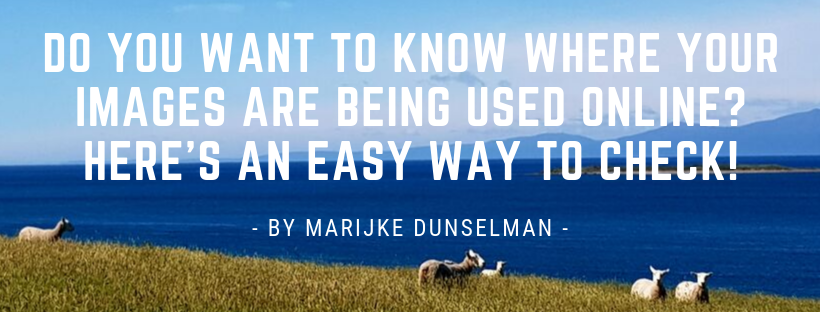

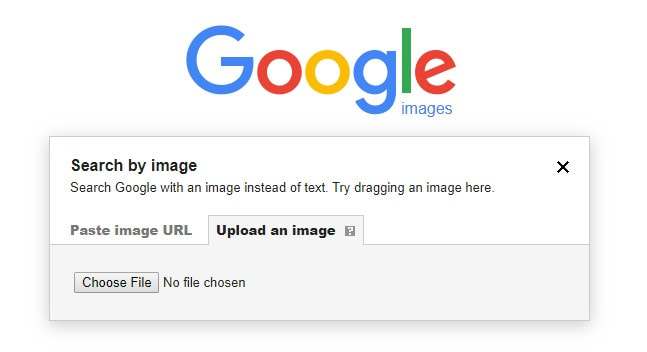
 RSS Feed
RSS Feed


